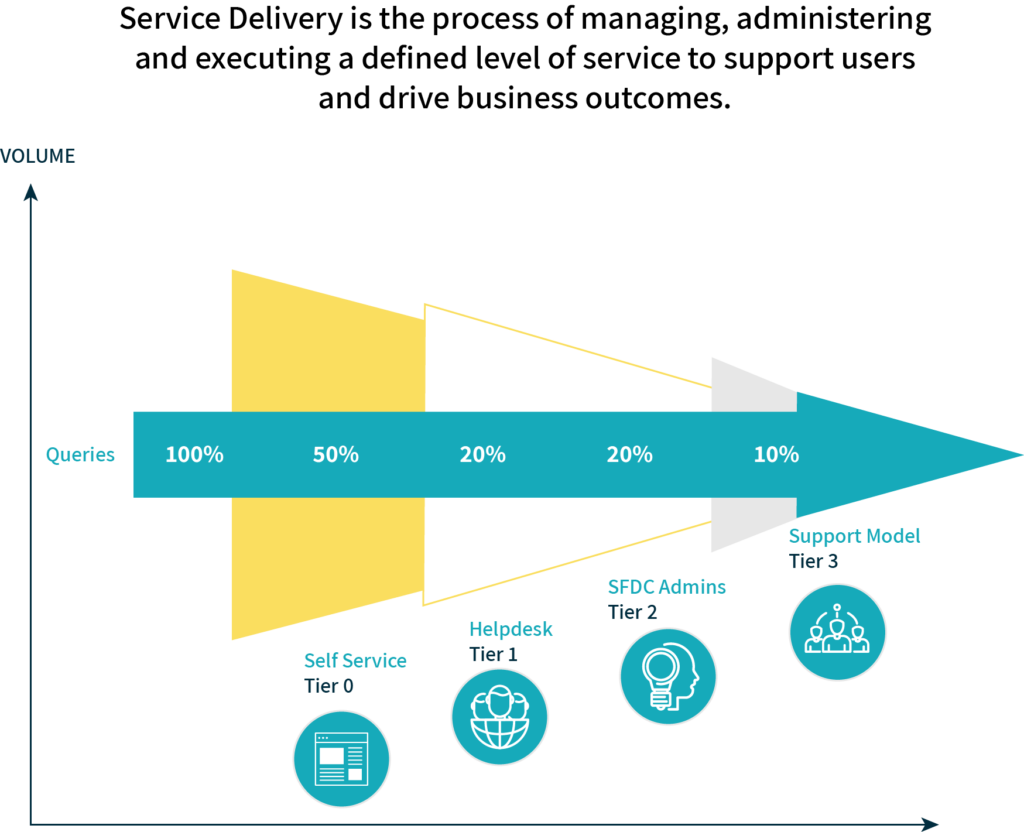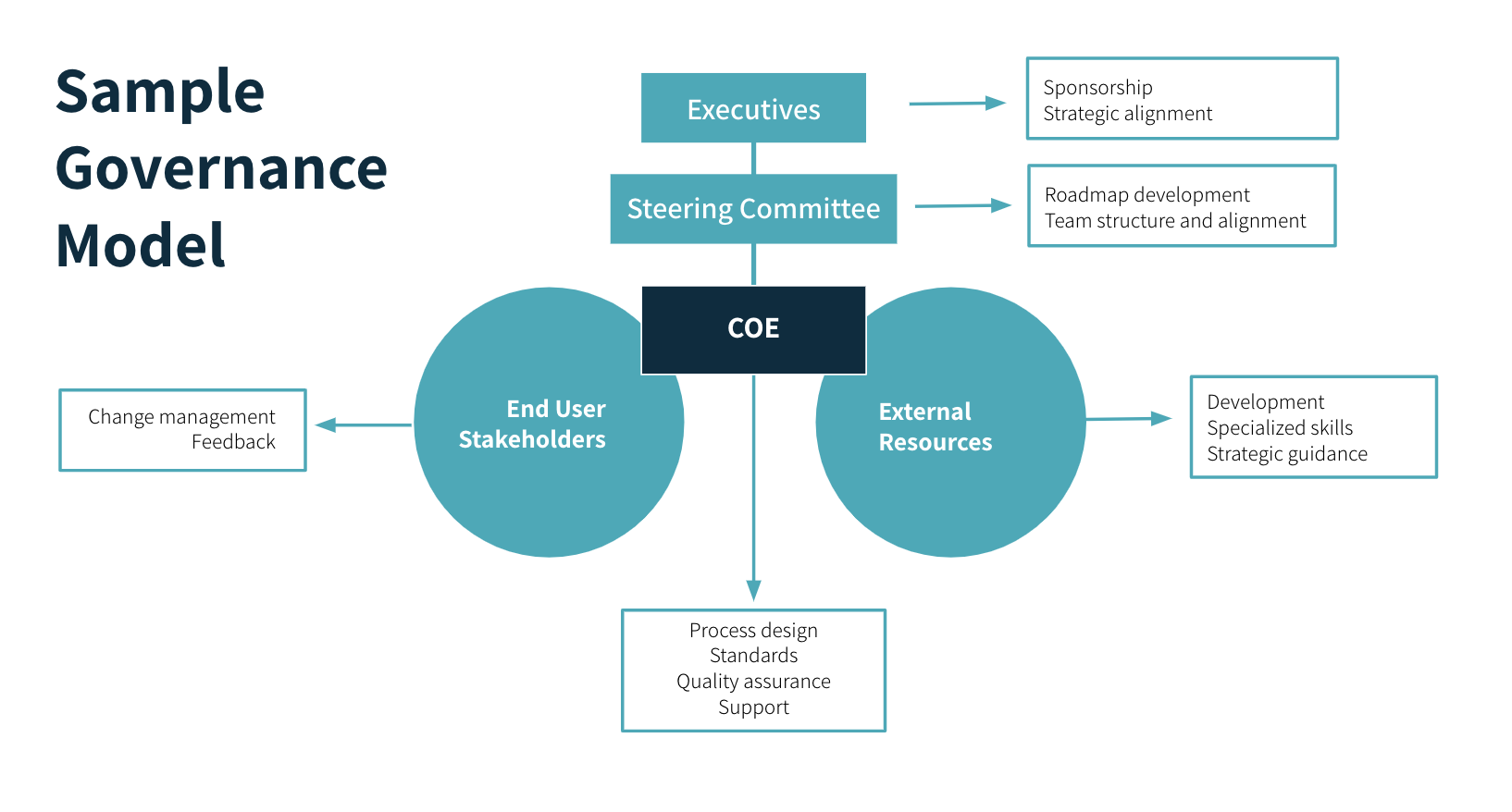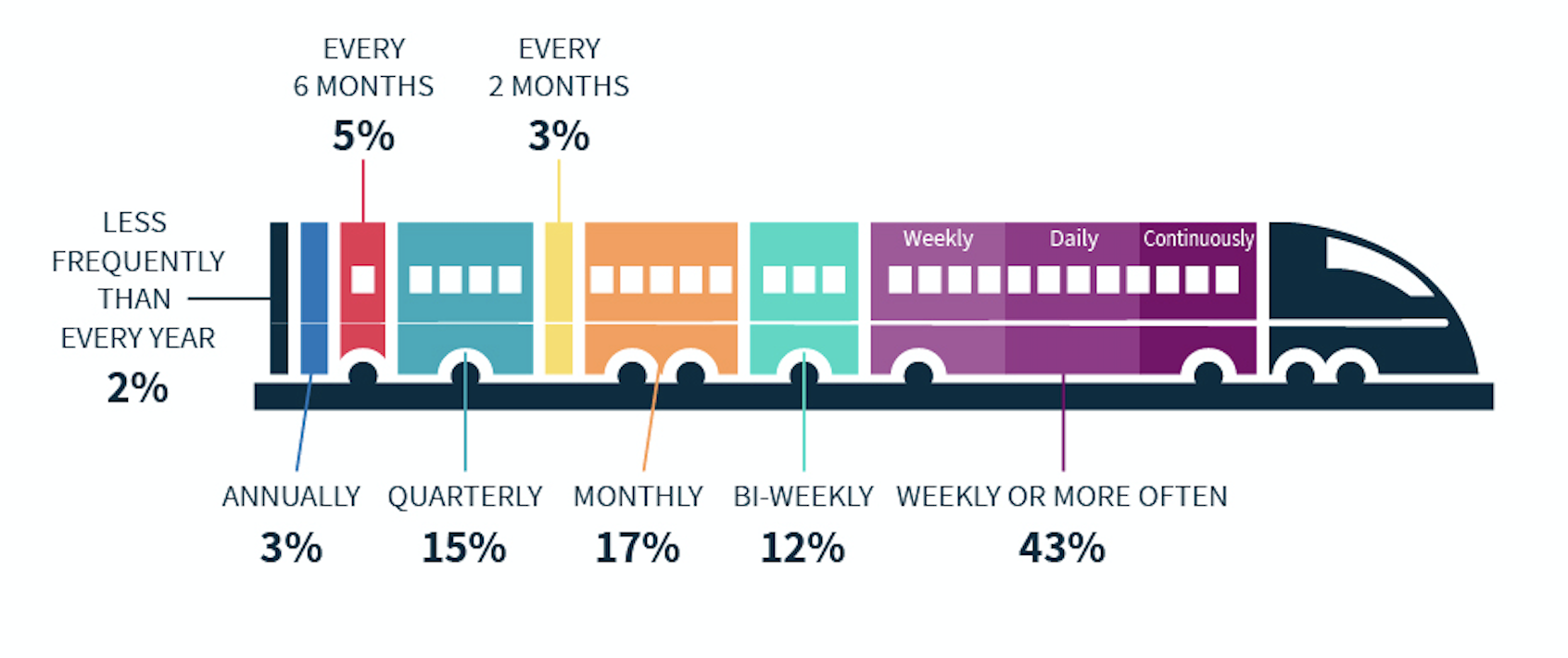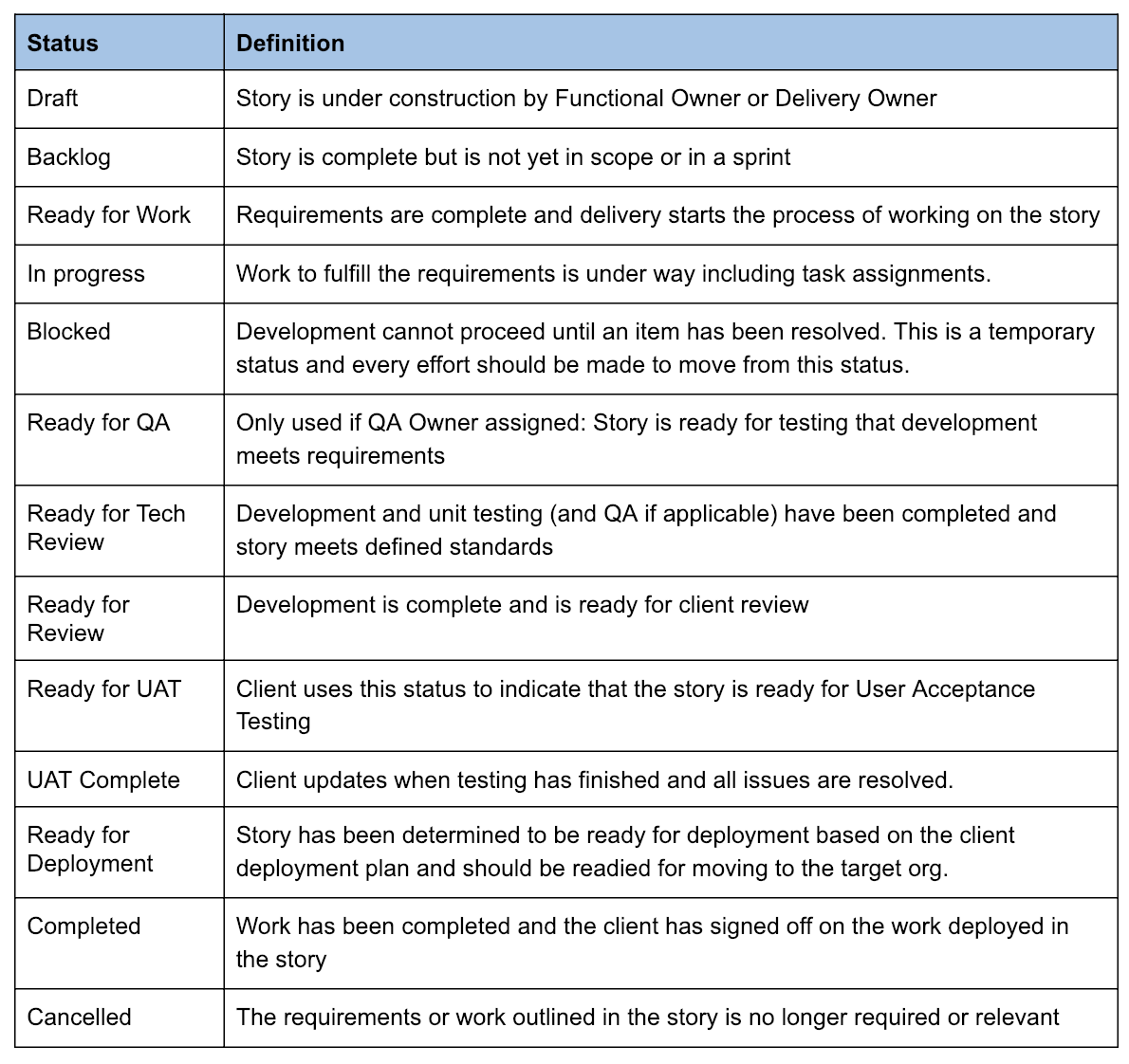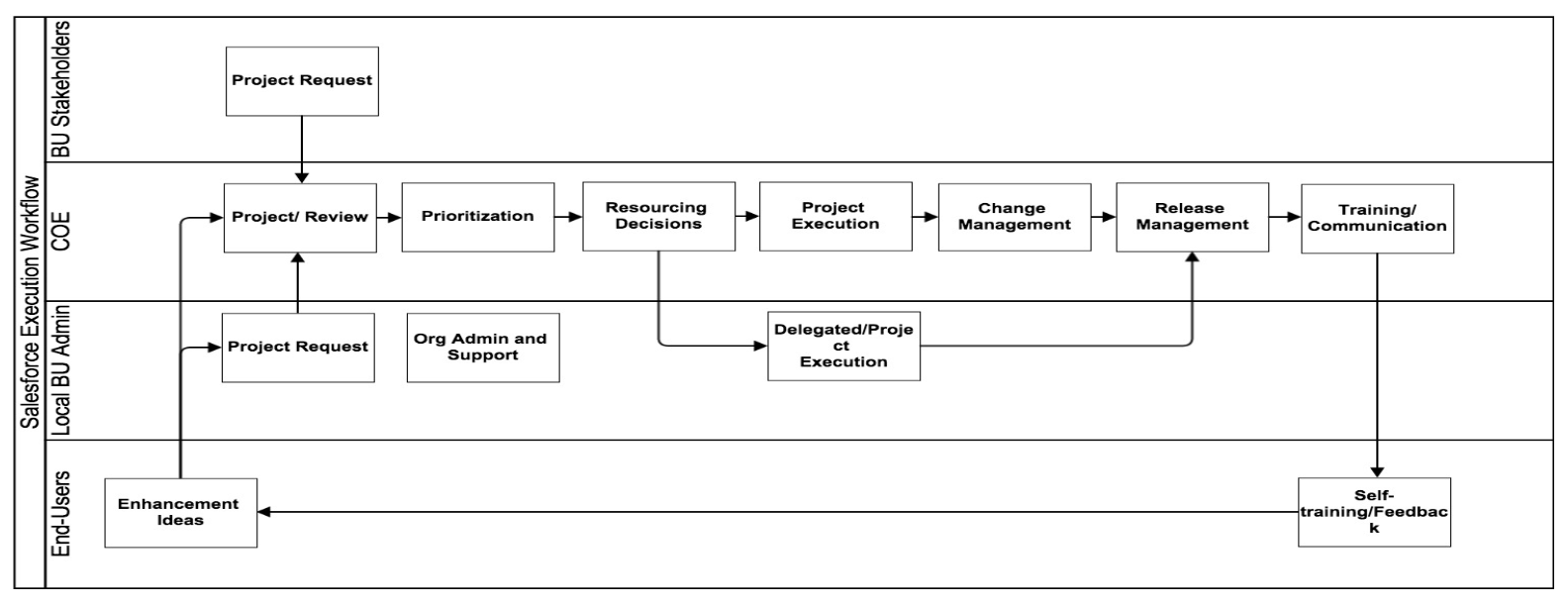What is the goal of your Salesforce program?
Do you need to coordinate better between orgs, standardize processes, drive efficiencies of time and cost, and (most importantly) create a better overall experience for your users and teams?
Establishing a Salesforce COE (Center of Excellence) is how you make all of the above a reality. It’s the key to achieving operational efficiency and maximizing the value of your Salesforce investment.
What is a Salesforce COE?
A Center of Excellence is a management framework that ensures efficient, effective, and timely digital transformation. At 10K, we like to consider a COE as the CEO of your Salesforce program. A COE has five pillars that answer the following questions:
Salesforce team roles and structure
Who on the team does what?
How do you articulate responsibilities?
How do you define and develop solutions?
Delivery standards and processes
What do you have in place to ensure you deliver capabilities to the business predictably and consistently?
Governance, change, and release management
How do you prioritize requests, communicate across teams, and roll out changes effectively?
End-user support processes
How do you ensure your end users get the answers and solutions they need in a timely manner to increase usage and adoption?
Education and growth
How do you and your team keep up with the constantly expanding Salesforce platform to help your stakeholders?
Knowing where to start with a Salesforce COE can feel too overwhelming and expensive to consider (especially during an uncertain economy). However, the good news is a COE doesn’t have to be complex to be effective. They come in many shapes and sizes and provide the structure necessary to drive higher Salesforce ROI.
Why would I need a Salesforce COE?
Every Salesforce customer wants to accomplish the same things. However, we’ve found most are missing the education necessary to be intentional about making their Salesforce program a success.
It might be time to explore the benefits of a COE if you’re currently seeing:
- A lack of innovation with Salesforce (new features, capabilities, and clunky processes)
- It’s taking too long to make the above a reality
- A lack of predictability and visibility into how work gets done
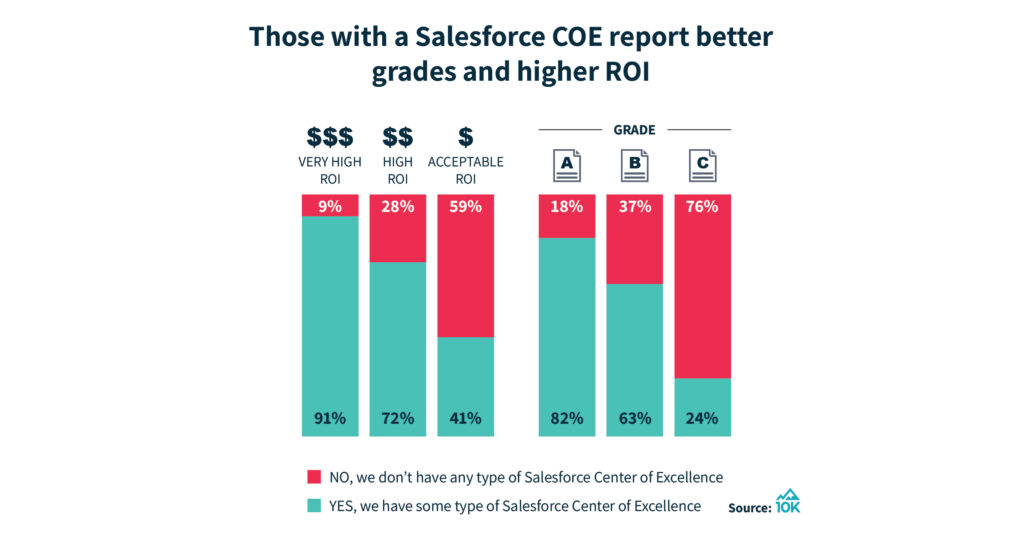
Consider making a COE the CEO of your Salesforce program. Here is how to start building one.
How to start building a Salesforce COE
Like building a house, we recommend starting with the foundation of your COE. Here are the first three steps to building a Salesforce COE.
First: Define your Salesforce roadmap and validate it with an architect
A Salesforce roadmap is a centralized plan that lays out what you’re going to do and how you’re going to do it. It plays an essential role in delivering on business goals and will help prioritize Salesforce projects and implementations, determine what kind of skills and capacity you need to hire for and outline the timeframe in which work needs to be completed. Salesforce roadmaps help take you from Project to Program, ensuring a better return on innovation.
Who should build my Salesforce roadmap?
Building a Salesforce roadmap is a collaborative process that requires technical and business stakeholders. You will also need a Salesforce architect to review and validate your roadmap.
Speaking of architects, let’s revisit the building-a-Salesforce-house analogy. Like building a house, you don’t call an architect when the walls go up. You hire an architect for the design process starting from Day One. Building a Salesforce roadmap or COE (or any major Salesforce initiative) is no different.
Salesforce architects can not only validate the type of technology you want to use but also provide contextual insight and call out the risk areas of any plans while helping with design decisions about delivery standards and processes, integration architecture, or data migration strategy. They also help confirm product and feature selection.
Why are Salesforce architects essential?
For example, your sales reps say creating quotes has become too complicated and have heard CPQ is a great solution. Before investing in new technology, it needs to be evaluated if CPQ is the best solution given specific circumstances. A specialized CPQ architect can step in, holistically evaluate your team’s challenges, and determine whether the solution comes down to process improvement, a new product like CPQ, or a combination of the two.
Architects play an essential role in maximizing Salesforce ROI and minimizing technical debt. Our Project to Program research survey found that regular use of architects strongly correlates with the highest ROI. The majority of respondents who report A-grades (73%) and the highest return on investment (82%) always work with a technical or solutions architect.
With an architect at the helm, it’s time to assemble your team. Before you turn to your talent acquisition team or a recruiter, take inventory of your team’s current state – the roles you have filled in-house and their accompanying skillsets – to provide direction on what kind of talent you need to bring on board to execute your roadmap.
After this exercise, you should be able to answer…
How many of which roles do we need?
Which roles are essential to have in-house, full-time?
Which roles can we hire for on-demand as we need them?
To illustrate this for a specific project, let’s revisit the CPQ or not to CPQ scenario above. If your architect determines that investing in CPQ is the best solution, then it is likely that you’ll need an in-house expert to manage such a specialized cloud. To execute the initial implementation, however, you should hire a team of hire on-demand consultants.
Second: Define the roles and capabilities that will deliver on the roadmap
One of the most important pillars of a Salesforce COE includes having defined and assigned team roles and leadership structure.
When it comes to the specific roles within a COE, here are the most common ones we see:
COE Lead: This role is responsible for overall program execution. He or she establishes the standards and guidelines that anyone who touches the Salesforce system must abide by, coordinates the resources needed to execute the established strategy, and manages partners and vendors.
Admin: This role primarily supports those across the business who use Salesforce. They tackle everything from creating dashboards and reports to managing configurations and campaigns to communicating changes and updates to end users.
Business Analyst: This role works directly with the business to review operational processes and identify opportunities to automate and improve those processes using Salesforce. He or she gathers and articulates requirements and serves as a change management agent across the business.
Technical Architect: This role owns the technical design of the Salesforce system, ensuring declarative and non-declarative features are used appropriately and that the org can scale as the amount of functionality grows. Our recent research into Salesforce Best Practices and COEs indicates that architects can play an outsize role in improving ROI.
Developer: When your requirements warrant non-declarative functionality, this role is responsible for building it using platform features such as Apex Classes or Lightning Components. This role may also be responsible for integration development, configuration changes, and solution design for complex features.
The roles and responsibilities within your COE may vary based on your organization’s size, structure, complexity, budget, and other factors. In some instances, one person plays all or most of these roles in some way, shape, or form (this is the life of a solo admin).
Larger organizations may have multiple experts in each of these roles. However, most companies fall somewhere in the middle and use a combination of internal and external expertise to build and manage their implementation. According to our research into Salesforce best practices, 61% of respondents say at least half of their implementation was built by consultants.
For more on building an Executive Committee and Salesforce Steering Committee, visit our article: The Roles and Structure That Guide a Successful Salesforce COE.
Third: Create the processes and standards to guarantee predictable and successful outcomes
You have a roadmap and the talent to make your Salesforce Center of Excellence a reality. Now what?
As we mentioned at the beginning of this article, four other pillars stand up a successful Salesforce COE. For more in-depth detail and the benefits of each pillar, we invite you to visit our Center of Excellence series:
1. Delivery standards and processes
How to Build a Well-Oiled Delivery Machine for Your Salesforce COE
2. Governance, change, and release management
Process that Speeds, Not Slows: Establishing an Effective Governance Model for Salesforce
3. End-user support processes
Why a Support Process is a Vital Component of a Salesforce COE
4. Education and growth
Education is the Best Way to Get More from Salesforce
It’s always the right time to restrategize and further integrate Salesforce with your business and operations — whether you just started building your Salesforce foundation or are simply looking to get more from the investment you already made.
We have a full how-to guide that provides even more detail on the concepts in this article. To achieve Salesforce operational excellence and maximize ROI, download our Salesforce Center of Excellence Handbook!